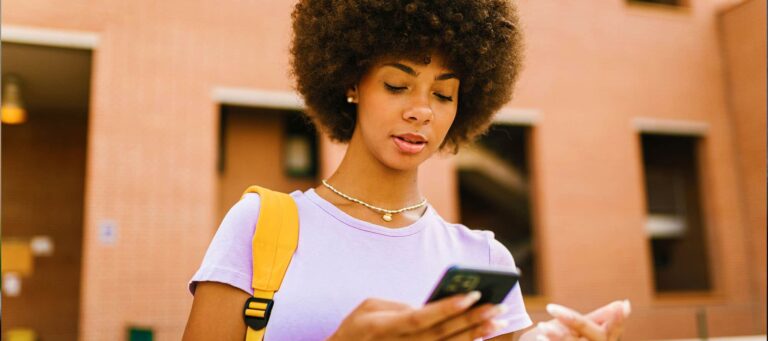Now that the parking app EasyPark is under fire for the significantly higher service costs that will be charged from 1 May 2025, it is time to look at alternatives. The Q-Park app for example: much cheaper and also easy to use.
To get started, download the Q-Park app via the Apple App Store or Google Play Store . After installation, open the app and press Log in if you already have an account, or choose Create account to complete your registration. You will also receive a confirmation code by email that you must enter during registration. A working email address is therefore important.
Then enter your email address and password and tap Confirm . Once logged in, you will be able to access the main screen, where you will find available parking garages in your area.
Want to get directions to a location right away? Tap Navigate and use your device’s built-in directions. Keep in mind that you may need to grant permission for location services, which you can set up in system settings the first time you use it. This way, you’ll be up and running in minutes to park anywhere smoothly, without having to drive endlessly in and out of busy city centers.
Payment and rate overview
Per parking garage or area you can see directly how many electric charging points there are. However, if you are curious about the parking costs, you will only find that information at some parking locations, not at all; not even if those parking locations are from Q-Park itself.
In those cases, you will be redirected to the Q-Park website, where you will then have to manually enter the parking location. Not very user-friendly. Fortunately, parking on the street is somewhat easier: you only have to start the parking session. If your credit card or bank account is linked, you do not have to worry about anything else.
The app keeps track of the duration of your parking session and automatically calculates the correct amount. This prevents unnecessary fines. As soon as you are back at your car, you can end the session via Stop parking session .
Please note that some locations have a maximum daily rate. By checking this in advance, you will never be faced with surprises. Another nice thing is that you do not pay transaction costs when you park on the street, as is the case with EasyPark, for example.
Easily enter garages
Another handy option is the mobile parking function. If you set this in the app, you can now automatically enter Q-Park parking garages where license plate recognition is enabled. You can see which ones these are in the app.
To do this, you enter the license plate of your car in the app, create a link with iDeal or your credit card and after verifying your account number by means of an authorization of one cent, the payment will now be automatically debited when you drive out of the parking garage or parking lot. In these cases, you also do not pay 40 cents transaction costs. And: the barrier will automatically open for you when you drive in and out.
The great thing about the Q-Park app is that it offers more than just parking itself. For example, you can enable notifications by tapping Settings and then Push notifications . This will send you a free notification when your parking session is about to expire or when there is a promotional rate.
Multiple cars
Do you have multiple cars or do you want to share your account with others? That is also possible: in your profile you can add multiple license plates. If someone else logs in on another phone with the same account, this person can also use the app for his or her car.
Finally
The Q-Park app saves you valuable time by making parking easy and automatically arranging your payments. Thanks to the clear interface and real-time information, you can effortlessly find available parking locations.
In addition, you can quickly extend your parking session and manage payment options, so that you never pay unnecessarily again. The nice thing is that you do not pay any transaction costs.