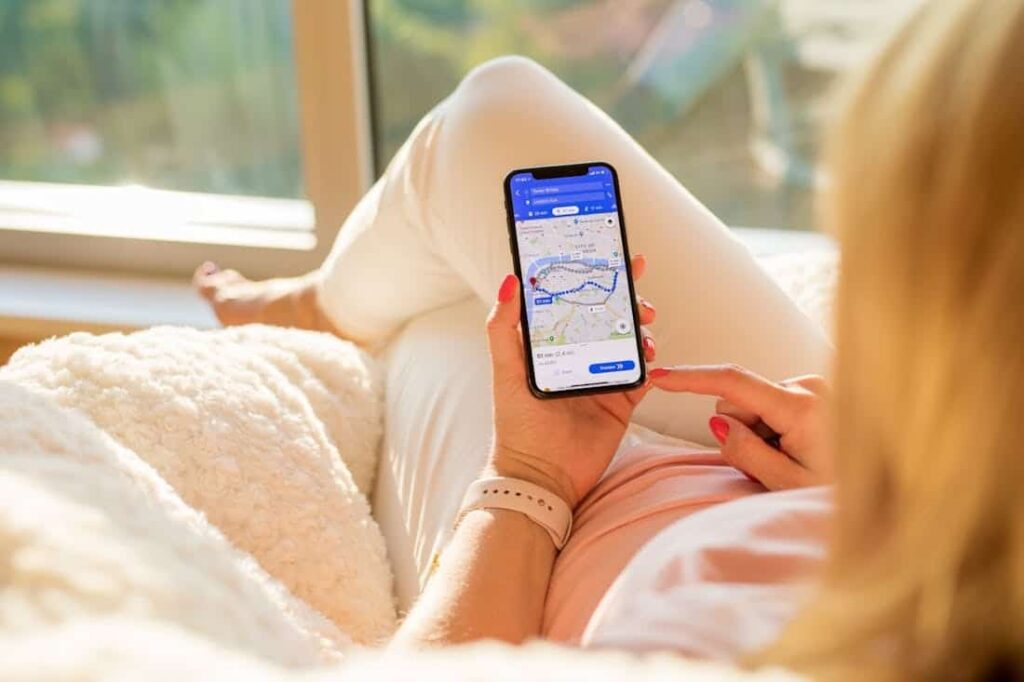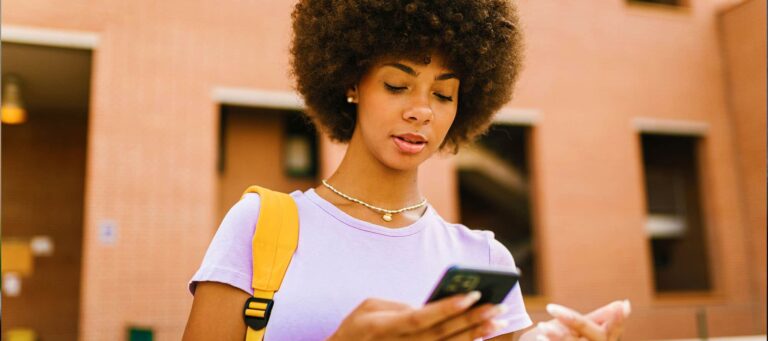Google Maps is a widely used navigation app on both Android and iOS. Many people are used to it by now and don’t need alternatives. But if you look around, plenty of other map apps are worth checking out.
In this short overview, we put four apps in the spotlight. If you’re tired of Google Maps or want to be less dependent on Google, you can try one of the apps below:
1: Here WeGo
2: Apple Maps
3: Waze
4: OsmAnd
Google Maps is now more than just a navigation app. You can also use it to look up information about your surroundings or neighborhood, and thus discover nice places. The app also offers information about traffic jams and air quality, for example. In addition, people leave reviews and photos on it, so you get an even better picture of what is happening in your area. And don’t forget the Street View function to explore an area elsewhere.
But of course, this is not the only service you can use this way on your smartphone. In this article, we offer four alternatives to Google Maps.
FREE OR PAID? All the apps we mention in this article are free to use. Only in the case of Osman can you opt for a subscription, with prices ranging from 1.82 to 39.99 euros.
1- Here WeGo
The first app in this short list is Here WeGo. This is a free app that can be downloaded, and does the same thing as Google Maps – but without Google. You have access to various types of navigation options, such as walking, driving, or public transport, and you can request directions that will take you from door to door. In addition, all kinds of options allow you to personalize your journey, regardless of the vehicle. For example, you can choose the fastest or shortest route (the difference is in speed) and whether you want to be rerouted in real-time when necessary. This way, Here WeGo can take traffic jams and possible delays into account. There are also two display modes: one in Google Maps and one with a satellite image of the area.
2- Apple Maps
We can hardly imagine that you wouldn’t know this if you have an iPhone, but Apple also offers a great alternative to Google Maps with its map application, Apple Maps. Although the software was previously unusable, the app has made great strides recently. If you had previously written off the app, you can now give it a try. Just like with other navigation applications, you can choose from various travel options, such as by car, bicycle, and, for example, a taxi. Apple Maps offers route navigation, location sharing, place maps, and an interactive 3D view of all kinds of environments. This gives you a better idea of what there is to experience, or how a city, village, or road is designed.
3- Waze
If you are someone who wants to step out of the Google ecosystem or want to be less dependent on Google, Waze might not be the best option. Google owns this app. But for other users, it can be a good alternative. Much of the information that Waze presents comes from the community. Users keep other people informed. As a result, you get a lot more real-time updates on what is happening around you or when you are on the road. Accidents and the like are no longer a surprise. Waze can also offer other routes very quickly, and you can specify in advance that you want to avoid certain roads or areas.
4- OsmAnd
Finally, OsmAnd is a navigation application that makes extensive use of open-source information. In this case, it is the data from OpenStreetMap. That is not the only thing that makes this such a strong app. Because OsmAnd mainly focuses on offline use. This way, users can not only make their environment but also the map of an entire country available offline. The app will immediately ask for this when you open it for the first time. This not only allows you to save data but also gives you a good map at your disposal when you are in an area with bad internet. Furthermore, it is nice to see that OsmAnd has the basics in order when it comes to the interface and navigation options. All the basic functions that you can expect from a map app are in OsmAnd, so you don’t have to miss anything.