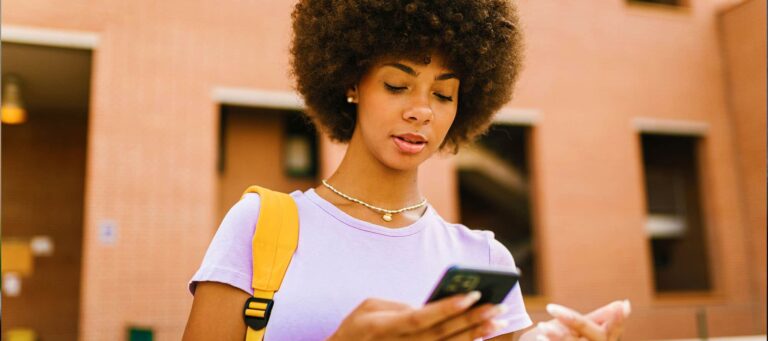iOS 18 has been available for some time now. The new operating system has many useful features. But what is new in iOS 18? We list it for you.
What is iOS 18?
iOS 18 is the latest version of iOS. It is the successor to iOS 17 and brings many new features and improvements.
The most important improvements and new features in iOS 18.
Are you curious about what you can do with iOS 18 and all the latest features? You can find them below.
Apple Intelligence.
Apple has its built-in artificial intelligence: Apple Intelligence. You can use it to perform various tasks, such as composing emails, transcribing phone calls, and editing photos. For example, you can:
- Set up automatic replies in Messages.
- Create playlists in Apple Music.
- Enable recording and transcription support in Notes.
- Create your own emojis by combining pictures. Or make one of yourself or your pet.
- Siri also speaks more fluently and now works with ChatGPT and the Shortcuts app, so it better understands your questions.
It’s good to know that Apple Intelligence is now only available in the United States and other English-speaking countries, such as England, New Zealand, Australia, and Canada. We do not yet know when It will be available in the Netherlands.
New look for the Photos app.
The Photos app has a new design. You can now view photos in more ways, find new collections in your library, and create and pin collections.
Not happy with the new design? Change the order or remove all the extra albums and collections. In the Photos app, scroll down and select Customize and change order.
Customize the control panel and home screen.
With iOS 18, you have a lot of freedom to design your home screen. You can choose the location of your app icons yourself. For example, leave a row or column between the icons empty. Choose the symbols yourself. You can also choose more in the control panel yourself. Such as which controls you add and in which order they are.
Passwords app.
Also new is the Passwords app. Previously, your passwords were always in the Settings app. Now there is a separate app to find your passwords faster. This contains all your login details, such as passwords, Passkeys, Wi-Fi passwords, and verification codes. You can also create a QR code here that others can use to connect to your Wi-Fi.
New features in Messages.
Are you sending a text message or iMessage? In the Messages app, you will find new functions. Such as adding italics, bold, or underlined words. Scheduling messages is also possible. And you can add effects to individual words. For example, let a word shake back and forth or explode.
You can install iOS 18 on these iPhone models.
iOS 18 is available on the following iPhone models:
- iPhone 16
- iPhone 16 Plus
- iPhone 16 Pro
- iPhone 16 Pro Max
- iPhone 15
- iPhone 15 Plus
- iPhone 15 Pro
- iPhone 15 Pro Max
- iPhone SE (2022)
- iPhone 14
- iPhone 14 Plus
- iPhone 14 Pro
- iPhone 14 Pro Max
- iPhone 13
- iPhone 13 mini
- iPhone 13 Pro
- iPhone 13 Pro Max
- iPhone 12
- iPhone 12 mini
- iPhone 12 Pro
- iPhone 12 Pro Max
- iPhone 11
- iPhone 11 Pro
- iPhone 11 Pro Max
- iPhone XS
- iPhone XS Max
- iPhone XR
Buying a new iPhone?
Planning to buy the new iPhone 16? Here you will find an overview of iPhone 16 reviews from experts. Are you in doubt about which iPhone 16 you want? Here you can read the answer to the question: which iPhone 16 suits you?