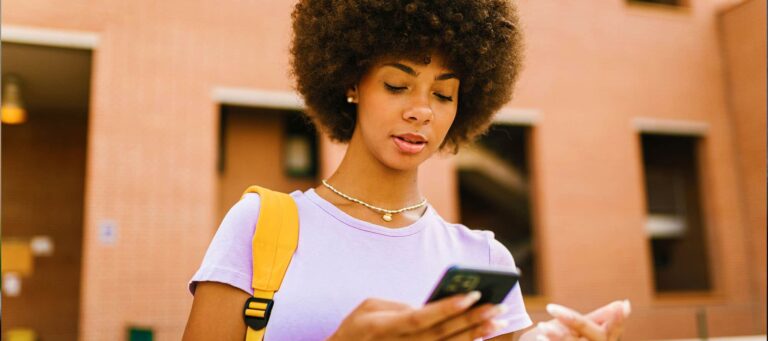Your iPhone’s speaker is useful for making calls. But what if it’s not working or the volume is too low? Read on to find out how the speaker works and how to fix it.
When to turn on your iPhone speaker?
Sometimes it is useful to put the iPhone on speakerphone while calling. For example, if you are doing something else at the same time. Or if you are calling emergency services and helping someone. Then put the phone down and turn up the volume. Others in the room can also hear the conversation. So only call via speakerphone if that is not a problem.
How do you turn on the speaker on your iPhone?
Here’s how to put the call on speakerphone on your iPhone:
- While calling, a number of options are displayed at the bottom of the screen.
- Tap the Speaker or the speaker icon.
- The speaker is now on.
- Turn it off again? Tap the Speaker or the speaker icon again.
Set speakerphone as default for iPhone phone calls.
Do you use this option a lot? Then it is not convenient if you always have to switch to the speaker first. With a simple setting, you can automatically call with the speaker. Here is how you do it:
- Open the Settings app.
- Go to Accessibility.
- Tap the Touch menu.
- Select Audio Path Conversations.
- Set the option to Speaker.
- From now on, your iPhone will automatically route all phone calls through the speakerphone.
iPhone speaker not working, what now?
If you hear poor or no sound when using the speakerphone function, there may be a problem with the bottom speaker of your iPhone. It may be full of dust. Or a setting may be wrong. To test it, try these solutions:
- Turn off silent mode.
- Remove any screen protectors, films, or cases.
- Check that the speaker opening is not blocked.
- If necessary, clean the opening with a soft brush.
- Go to Settings and then to Sounds.
- Move the Ringtone & notifications slider.
It may be due to the network or reception if you still can’t hear anything. Or the speaker is unfortunately broken.
Choose your favorite iPhone
Don’t have an iPhone yet? Here you will find the answer to the question: which iPhone 16 suits you? Or go for the iPhone 15 if you are not necessarily looking for the latest model. All Apple phones are available in combination with a subscription.