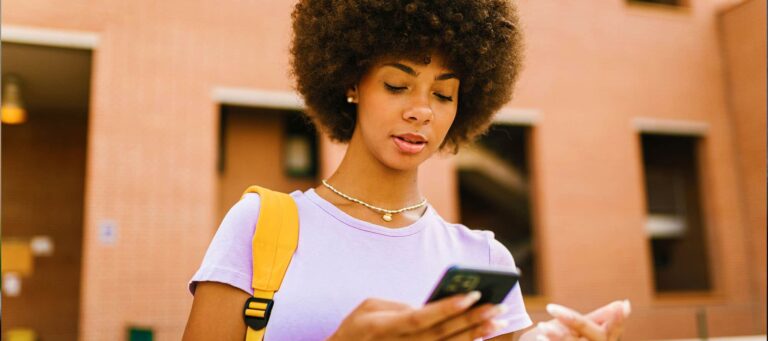As an IT manager, you manage all your employees’ mobile phones, laptops, and tablets. But how do you ensure that you apply MDM, or Mobile Device Management, in a smart, safe, and easy way within your company? We investigated for you. In this Business Blog article, we give you 4 tips for device management.
What is MDM or Device Management?
Let’s start at the beginning. Because what exactly is device management? The name says it all. Device management is the complete management of all business mobile devices within a company. Usually, it concerns mobile phones, laptops, and tablets. Device management is sometimes also called MDM, or Mobile Device Management. And concerns the responsibilities of the IT manager that relate to:
- Installing and remotely managing programs and apps that employees can and can use on their work devices.
- Updating the business devices and the various programs and apps on them.
- Setting up and running virus scans on business devices.
- The security of the business mobile devices.
You can choose to do all this manually. And perform each update manually and per device. But that takes a lot of time, especially if you work in a company with many colleagues. That is why more and more companies are opting for device management. With this, you as an IT manager can manage all the devices of your colleagues at once, from 1 central point.
If a colleague loses a mobile device, you can remotely erase it with device management. This is handy in a time when more and more people and companies are working in a hybrid way. This increases the risk of a hack because more and more devices have access to your company network via different routes. However, the data that you erase from the device is not lost, as everything is stored on your own server or in the cloud.
Cybercrime
Cybercrime is, therefore, an important reason to think carefully about device management. The most common forms of cybercrime are malware, phishing, and ransomware. The business areas that are most attacked are IT, Finance, and Security. Due to the digital transformation we are currently experiencing, cybercrime is expected to increase in the coming years. This is even more reason to properly protect your company data.
That’s why you want device management
The risk lies mainly in how users handle company resources. That is why it is extremely important to make your employees aware of the risks and security of laptops, phones, and other company devices. In addition, better organization of identity and access management is a must. Securing the hybrid network and equipment is essential. MDM is the ideal tool for this because with device management you give all your colleagues secure access to company information and data. And you ensure that all devices within your company are always up-to-date. You can easily see which devices have been updated, and which ones need an update. Whether a dangerous app has ended up on a colleague’s phone, and whether all your colleagues have access to the right programs. And all that remotely. So you can do it from behind your desk. Nice.
4 MDM tips for better device management
Want to get started with device management but don’t know where to begin? We’ll give you 4 tips to get you started.
Tip 1: Choose the solution that best suits your business
There are several vendors with solutions for device management. Study this carefully before making a choice. This way you can choose the solution that best suits your company. For example, Microsoft has its own MDM solution, as does Apple. However some systems have been developed specifically for Android. Important points to pay attention to are:
- Choose which system you want to work with—Windows, Apple, or Android, for example—and choose the solution that best integrates with your existing IT structure.
- Choose whether you want to host the MDM solution locally, on your own server, or in the cloud.
- Choose which programs and apps you want to integrate into your device management solution. The more you want to integrate, the more comprehensive your solution needs to be.
Tip 2: Host your MDM solution in the cloud
Device management can be hosted in 2 ways: on your own server or in the cloud. Our tip? Choose the cloud. That has many advantages. Data that you store in the cloud is well secured. And always and everywhere easily accessible. You also have less chance of losing data. Because, unlike a physical server, the cloud cannot break.
Tip 3: Manage the users
Device management often goes hand in hand with identity and access management. Because in most cases, not all colleagues have (the same) access to the same programs and apps. The larger your company, the more this can differ. So when choosing an MDM solution, take a good look at how identity and access management is arranged in that solution. Can you easily create subgroups, for example? Or is it important that you really determine per user what access he or she has?
Tip 4: Look at the costs
Different MDM solutions are available at different costs. So it is smart to look at that before you make a choice. The more extensive the solution, the more it costs. So look carefully at which services and services you do and do not want to include when you choose device management. And think about hosting. Because hosting on your own server often costs more than hosting in the cloud.
Good device management is not only smart, it is also necessary. To keep your company data safe. And to ensure that all mobile devices within your company are always up-to-date. As an IT manager, it is therefore smart to delve into this. And to choose the MDM solution that best suits your company.
Managed Telecom
Within Managed Telecom we offer registration of phones for ABM and Samsung Knox, among others. Device lifecycle is a useful addition to managing the entire fleet of mobile devices (phones, tablets, etc.). Want to know more?