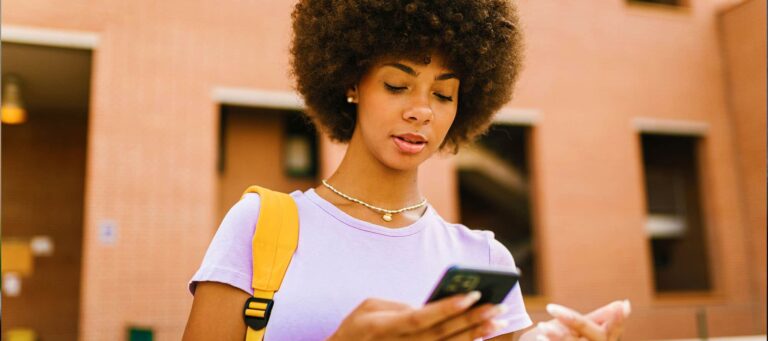You want to call, text or use mobile internet. But it doesn’t work. At the top of the screen you see that your phone is not connected to the network. While you are somewhere where you normally have coverage. How is it possible that you are not registered with the network? This blog contains the causes and solutions, so that you can be reached again quickly.
What does not logged on to network mean?
A phone that is not registered with the network cannot call, text or use mobile internet. In short: you are not reachable and can only use the internet via wifi.
5 Causes of a Phone Not Registering with the Network.
Is your iPhone or Android phone not registered with your provider’s mobile network? This could be due to several things.
Reason 1: Your SIM card is not unlocked.
You can only call, text and use mobile internet if your phone is connected to your provider’s network. For this, your SIM card must be unlocked. You usually do this when you start your phone. Is your SIM card not unlocked? Then you are not registered with the network. Restart your phone and unlock the SIM card. Often your phone is then registered with the network and that was the cause.
Reason 2: Check if you are blocked.
Your SIM card may be blocked and therefore not registered with the network. This happens when you have payment arrears. Calling, texting and using the internet is only possible again when you no longer have payment arrears.
Cause 3: Network faults or work.
It could also be our fault that you are not being registered with the network. On our outage page you can see if there are any outages or work. Who knows, that could be the reason that your phone cannot be registered with the network.
Cause 4: Your phone or SIM card is not working properly.
Perhaps logging in is not possible because your SIM card or phone is broken. In that case, do a cross test. Place your SIM card in another phone to see if you can connect that way. Does that work? Then it is your phone. Is there nothing wrong with your phone? Then place another SIM card in your phone to see if it can be registered. Is that the case? Then your SIM card is probably broken and it is best to request a new SIM card .
Reason 5: Your subscription has expired.
Have you cancelled your subscription or switched to another provider? This could also be the reason why you are unable to register with the network. The moment that your phone can no longer be registered with the network is often the moment that your subscription with another provider starts. Change the SIM card and unlock your new SIM card to register your phone with the new network.
My SIM card is not registered abroad. What can I do?
Are you abroad and are you unable to register your phone with the network there? First check whether roaming is enabled. Read here how to enable roaming . Is that not the case? Restart your phone. Go to Device Help if that does not work either. Contact Customer Service if that does not work either.