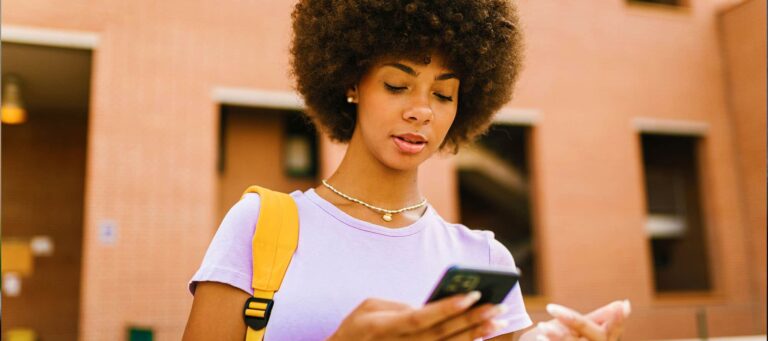Do you have a Netflix subscription and are looking for something new to watch? The huge selection can be overwhelming, making it hard to know where to start. These four tips can help you choose faster and avoid endless scrolling.
To avoid scrolling and scrolling without actually watching anything on Netflix, the four tips below can help.
- Rate titles for better recommendations, or clear the watchlist for fresh input
- Turn on smart downloads
- Turn off autoplay so you can watch at your own pace
- Use the secret codes
Netflix is similar to many other video streaming services at its core. Its revenue model revolves around subscriptions, and to retain subscribers, Netflix produces a nearly endless stream of content to keep you glued to the TV. That’s fine because it provides a diverse offering that appeals to many people. However, that abundance of choice can sometimes leave you wondering where to start. Do you feel like you’ve seen it all and have no idea what to watch tonight? These tips will help you limit the scrolling.
Many of these tips are also applicable to other video streaming services. For example, suppose you have a subscription to HBO Max, Disney+, SkyShowtime, Apple TV+, Videoland, or Amazon Prime (which also offers additional subscriptions within the app). In that case, it is worth trying out several tips. An exception to this is the secret codes, which as far as we know only work on Netflix.
Tip 1: Rate titles or clear watchlist
Maybe you already do it by default, but if not, you can still arrange it afterward: rating series and films that you liked. In the Netflix app, you can give films, documentaries ,and series a thumbs up if you appreciate them. Are you very enthusiastic about what you just saw? Then give two thumbs up. Did you not like it at all afterward? Then you can give a thumbs down. By doing this consistently, the algorithm learns better what you do and do not want to see.
You may have watched a lot without eating anything. This can give Netflix the impression that you like certain topics, when you may not. For example, are you done with the superhero series and ready for something different? Then you can clear your watch list and adjust ratings. To do this, go to the Netflix website, select the profile you use (after logging in if necessary), and click on Account at the top right. Then scroll to Manage Profile > your account > Viewing activity to adjust everything.
Under Watched, you can remove content from your watchlist. To do this, click the circle with the dash on the right. Additionally, you can click Rating at the top to rate shows, movies, or documentaries differently.
Tip 2: Enable Smart Downloads
With a paid Netflix subscription without ads, you can use smart downloads. The Netflix app then automatically downloads content to your smartphone that it thinks you’ll like. This way, you don’t have to choose what to watch yourself and you can completely hand it over to others. Activating the function works as follows. Go to My Netflix within the app and tap Menu. Go to App settings and tap Smart Downloads under Downloads. Switch the Downloads for you setting on or off with the slider.
Tip 3: Disable Autoplay
There’s nothing more annoying than feeling the pressure to make a quick decision. That’s exactly what Netflix’s Autoplay feature can do. For example, this feature automatically plays a trailer as soon as you select a movie or series and try to read the description. In addition, Autoplay can start the next episode while you’re still watching the credits. You can turn it off via Menu ( My Netflix ) and Manage Profiles. Select your profile and indicate that you want to turn off Autoplay.
Tip 4: The secret codes!
Finally, there are Netflix’s secret codes. The standard interface is not always very clear, which can sometimes make it difficult to find interesting content. Or you might mainly see series that do not suit you at all. Fortunately, Netflix uses secret codes to categorize content. Although this is intended for behind-the-scenes use, you can benefit from it yourself. Simply replace the number in the URL with one of these number sequences, and discover new categories.