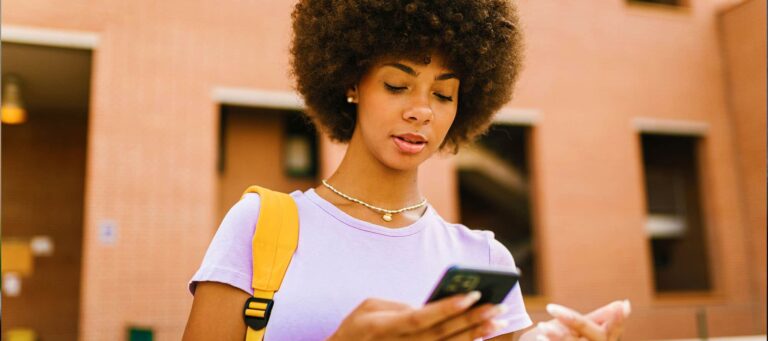Are you no longer receiving notifications from WhatsApp? And is the number of messages in WhatsApp not visible? That is annoying. You miss important messages. In this blog you can read why that happens. And how you can solve the problem immediately.
Why is the number of messages in WhatsApp no longer visible?
There are several reasons why you no longer receive notifications from WhatsApp. Or why you do not see how many new messages you have. This is often due to your settings. But it can also be due to an update. Below you will find the most common reasons.
There has been a WhatsApp update.
After a major WhatsApp update, sometimes not all functions work properly. We call these bugs. This may be why the number of messages in WhatsApp is not visible. WhatsApp usually solves this quickly with a new update.
Your phone settings are not correct.
Have you changed something in your phone settings? Then it is possible that the number of new messages in WhatsApp is not visible. You will not receive any notifications. Perhaps your notifications are muted. Or your background data is restricted.
There is a problem with your launcher.
Do you have an Android phone? Then notifications come from your launcher. Not from WhatsApp itself. Launchers like Nova show notifications on app icons. Don’t see a notification on your icon? Then delete the shortcut. Then create it again.
Here’s how to make your notifications visible again.
Fortunately, there are a few things you can do to fix the problem. Here’s how it works.
Check if your notifications are enabled.
If WhatsApp notifications are turned off in your phone settings, notifications of incoming WhatsApp messages will be muted. To turn notifications on:
WhatsApp notifications in your phone settings:
- Go to your settings and tap Notifications .
- Turn on notifications for WhatsApp (on iOS, tap Allow All Notifications ).
Enable notifications in WhatsApp:
- Go to Settings and then to Notifications .
- Turn on the notifications you want to receive.
Good to know: On Android and iOS the settings look a little different. But in general you enable the notifications in the same way.
Turn on data in the background.
It is also possible that the background data on your phone is restricted. As a result, the number of messages in WhatsApp is not visible.
Here’s how to turn this on on your iPhone:
- Go to the Settings app.
- Tap General and then tap Background App Refresh .
- Tap on WhatsApp .
Here’s how to enable them on Android:
- Go to settings.
- Tap Apps , WhatsApp , and Mobile data & Wi-Fi .
- Turn Background Data off and back on.
Update WhatsApp.
Make sure you have the latest update of WhatsApp. Check the Google Play Store or the App Store for a new update. WhatsApp works best with the latest version. And bugs are often already fixed.
Restart your phone.
If the above solutions don’t work, restart your phone. This often helps with problems with your connection and settings. After restarting, WhatsApp often works as it should.
Do the above solutions not work?
If the above solutions do not work, it is useful to contact the manufacturer for more help. Whether you have an iPhone or a Samsung phone . Resetting your phone to factory settings is also an option. Please note: you will then lose all your settings and data. Use this as a last resort.