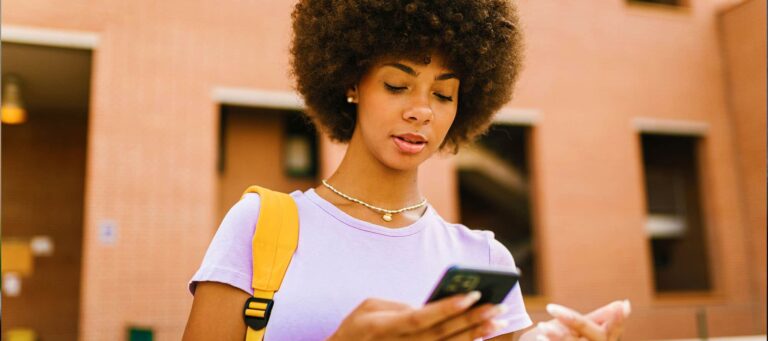Do you ever restart your smartphone? Most people never do, but it is smart to do so occasionally. A restart often solves small problems and makes your phone faster again!
⏱ This article in short:
Rebooting your smartphone regularly can fix common issues such as slow performance, connection problems, and app crashes. It also clears RAM, removes temporary data, and can even tackle some types of malware. A weekly reboot is often enough to keep your device running smoothly.
Also read: Best 5 large Bluetooth speakers for up to 350 euros.
As a smartphone user, you probably don’t think about it, but it really can’t hurt to restart your device once a week*. With this simple action, you can solve or even prevent many common problems. In the IT world (and during family gatherings), you often hear the comment: ‘Switch the device off and on again, see if it still stutters.‘ This is often meant jokingly, but there is certainly some truth in it.
*Even better is daily, but that will not be feasible for many people.
This is why restarting your smartphone is good
Rebooting your smartphone has a surprising number of benefits. It gives your device a fresh start by clearing out background processes and temporary data. Apps that you use every day are not completely shut down when you close them. They remain in a kind of hibernation state so they can be opened again quickly. The more apps you use, the more this burdens your system. All those apps are queuing up to be available immediately, which can make your phone increasingly slow.

Do you feel like your smartphone is running slower than usual or that the battery drains faster? A quick restart can often fix that. Rebooting clears the RAM, which frees up space for other tasks. Apps that you use regularly are then reloaded, but this time in a smaller, more manageable group. The more free space there is in the RAM, the smoother your phone will continue to run. It won’t solve all problems, but it’s worth a try.
There are also smaller problems that you can solve with a restart. Think of apps that won’t open or crash. This is often caused by fragmented data that causes disruptions. You can also solve connection problems, such as losing a mobile or Wi-Fi connection. With Wi-Fi problems, however, there may be more going on, such as outdated hardware that disrupts the connection. A restart is a good first step, but sometimes further investigation is necessary.
Often yes, sometimes no miracle cure
Not all problems can be solved with a reboot. Outdated operating systems, too little working memory, or a battery that no longer holds its charge, for example, remain difficult issues. Viruses and malware usually do not disappear with it either – although there are exceptions. Research by the National Security Agency (NSA) in the United States shows that certain malware, which nests itself in the working memory, can be removed by restarting your smartphone. Emptying that memory also deletes this malicious software.

How often should you restart your smartphone?
Are you experiencing connectivity issues, slow performance, overheating, a battery draining faster, or apps crashing? Then it’s time to reboot your smartphone. Doing this weekly can prevent many of these issues. Rebooting daily is even better, although that’s a bit much for most people. Booting up now only takes two minutes, so there’s no reason to let your RAM fill up and put extra strain on your battery. Just do it regularly!